We announce for the information of the general public that the entrance examination at St. Theresah’s School in Kaneshie will be conducted on 27th July 2024.
Therefore, any candidate who will not be able to take the examination on 20th July 2024 can join the Kaneshie centre in Accra.
Kindly make the necessary changes to the exam center on your application portal by Tuesday, 9th July 2024, if you have already applied, or choose St. Theresah’s School, Accra if you are a new applicant and wish to take the exams on 27th July 2024.
- Visit https://apply.olagshs.edu.gh
- Click on purchase admission form
- Enter the name of the prospective student and the email of the parent/guardian
- Select MoMo or credit card and make payment
- For first-time users, you will receive an OTP on your phone, enter it into the system to allow you to enter your MoMo pin for payment
- Stay on the page after payment to get your reference pin
- You will receive an email with payment receipt acknowledging the ¢150 paid.
- Your reference pin has the format OLAGSHS202…..
- After successful payment, you will see a pop with the reference pin. Check your email for the payment receipt.
- Visit apply.olagshs.edu.gh, click on check status and fill out your form accordingly
- Kindly select your preferred class of subject combinations and exam centre
- Kindly log back into the system to enter your BECE index number once released or your application will be null and void
- It is compulsory to fill in all fields and upload a scanned passport picture of a white background to fully complete the registration process
NB: For inquiries and assistance, please contact any of these numbers
- 0247646690
- 0558093814
- 0245983018
- 0249291896
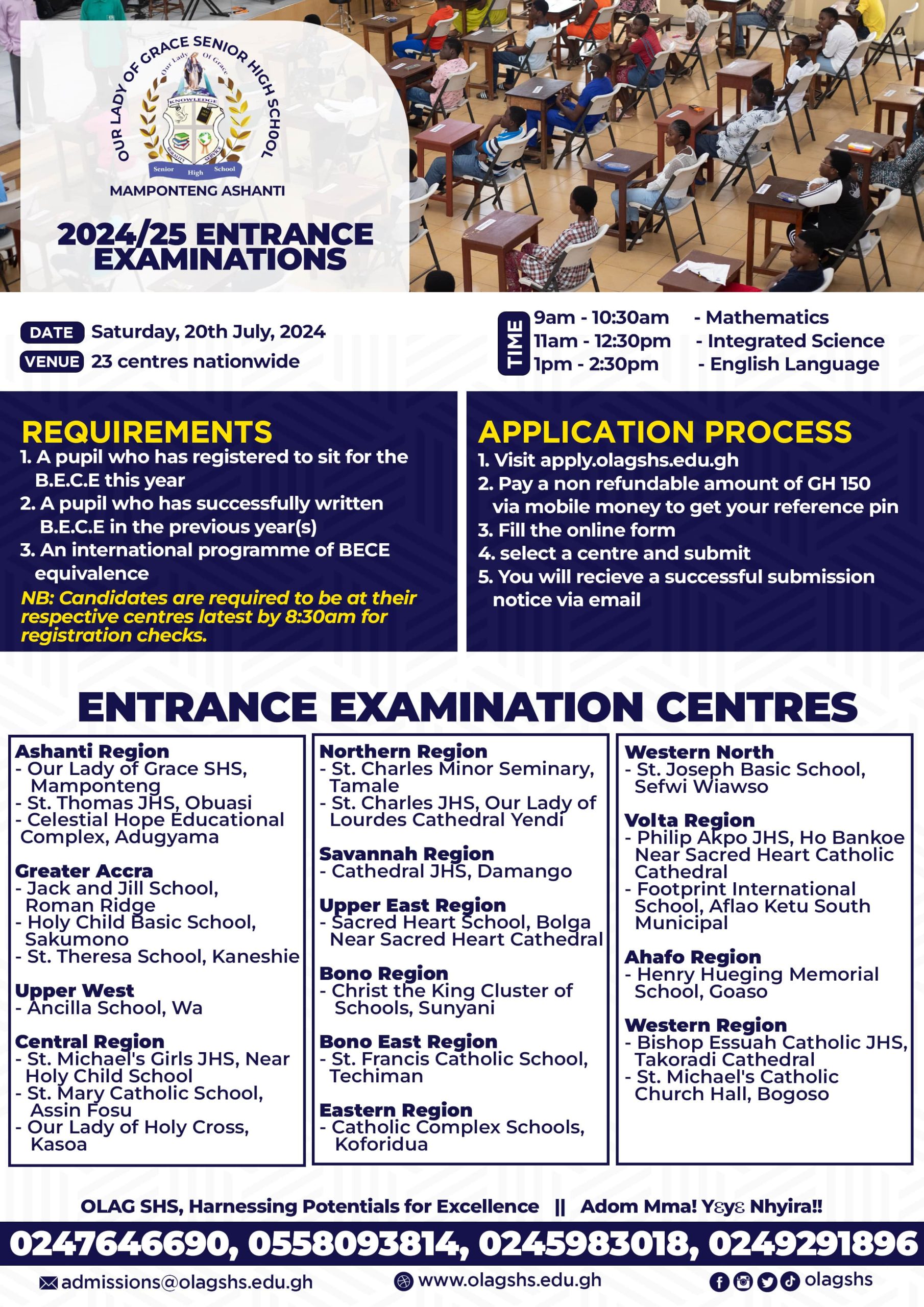


2 Responses
Buying a form
kindly visit apply.olagshs.edu.gh
click on the purchase admission form button
make payment and generate their reference pin
click on check status